Change Password
Location: Home -> System Setup -> Change Password
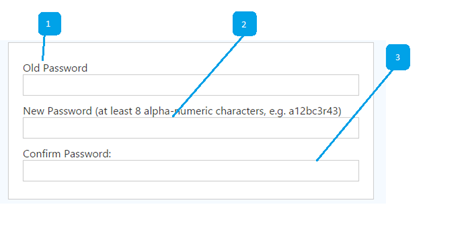
Old Password
Enter your current Password in the column here
New Password
Enter the New Password that you want here. Please note that the New Password must be a combination of alphabet and numeric number and more than 8 characters.
Confirm Password
Enter your New Password again here to confirm the New Password that you entered earlier match with this one.
Then click the 'Save' button.
Related Articles
2. Forgot Password
Here's how you can reset your password. Follow these 8 simple steps. STEP 1 : Click on [Forget your password?] STEP 2 : Enter your login e-mail address under the 'Username' column. STEP 3 : Select the 'Employee' option. STEP 4 : Click on the ...ESS Resetting iClock v2 Password
ESS Resetting iClock v2 Password Key-in ESS username Key-in ESS password Click on Employee to login as ESS 4. Click on iClock 5. Click on iClock Password Reset 6. Key in the new ESS Password twice 7. Save3.8. How to change login user name?
In order to change Login User Name, please follow the steps as below: Locations: System -> Security -> ESS Account Click on 'Edit' button of the employee and the screen will bring you to the page below. 2. Change the Login Name field and it is ...3.9 How to reset your administrator or employee login password?
In order to reset your Administrator or Employee login password, you only need to click on Forgot Password will do. It makes life easier. Steps: 1.Click on the 'Forgot your password?' link at the bottom of the login page. 2.It will bring you to a ...How to change the EPF contribution age setting for employee?
From time to time, you may change the EPF contribution setting for the employees, such as contribution percentage, effective date range, age and others. First, go to Payroll -> Setting -> Statutory Setting -> EPF Setting, select the EPF Group that ...