1.6 Setup - Rounding
Location: Home -> Attendance -> Setting -> General Setting -> Rounding Setting
This is the place for you to setup rounding.
Search
Enter the Keyword in the column and use the drop down list to filter area of search.
Create or Copy
You can Create a new Rounding System here or Copy from an existing Rounding System.
To Copy from existing Rounding System, choose the one from your drop down list, then enter the Name of your new Rounding System in the column, and click 'Copy'.
List of Overtime Rounding
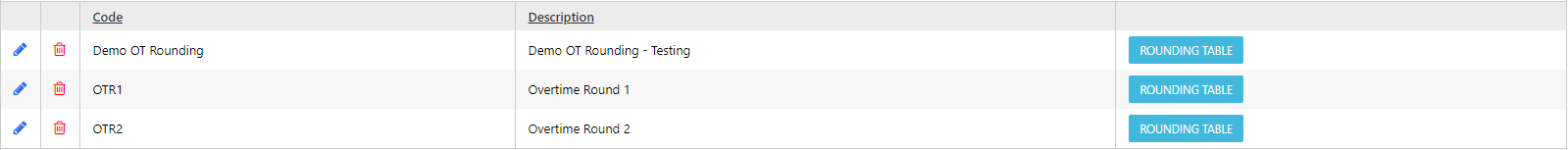
You can 'Edit' or 'Delete' Overtime Rounding here. Click the 'Rounding Table' to view and change more settings for Overtime Rounding.
You can 'Edit' or 'Delete' Overtime Rounding here. Click the 'Rounding Table' to view and change more settings for Overtime Rounding.
Click here to learn more about 1. How to Create Overtime Rounding.
Related Articles
5.7 Payroll Rounding Setup
Location: Payroll -> Payroll General Setting -> Payroll Rounding Setup Payroll Rounding allows you to choose the nearest rounding figure and decimal point for all the values related to payroll. You can configure nearest rounding figure for ...3.2 Creating New Rounding System
Depending on Company Policy, you might need a Rounding System that is different from others. Our System allows you to create a few type of Rounding System according to your needs. In this article, we will guide you on how to Create a new Rounding ...5.0. Setup
Location: Main -> Payroll -> Payroll Setup This is where you create. update or change the configurations of the Payroll Module. Articles included in this Chapter: Payment Group Allowance/Deduction Setup Overtime Group Unit Rate Setup Daily Rate ...1.7 Setup - Shift Setting
Location: Home -> Attendance -> Setting -> General Setting -> Shift Setting This help file provides guideline on how to create a new shift setting whenever there is a new shift that is required to be keyed into the system. In the Shift Setting Page, ...6.2 Company EPF Setup
Location: Main -> Payroll -> Setting -> Statutory Setting -> EPF Setting To create an EPF group, click on the 'Create' button. It will bring you to the screen below. Insert the EPF Group Description as well as the Sequence Number. The Sequence Number ...