1.6 Attendance - Process Time Card
Step 1, 2 & 3: Attendance -> General -> Process Time Card
Process time card will run automatically every day. In case you have change the time card no, you may re-process from here to have new time in/out.
You will see the page below:
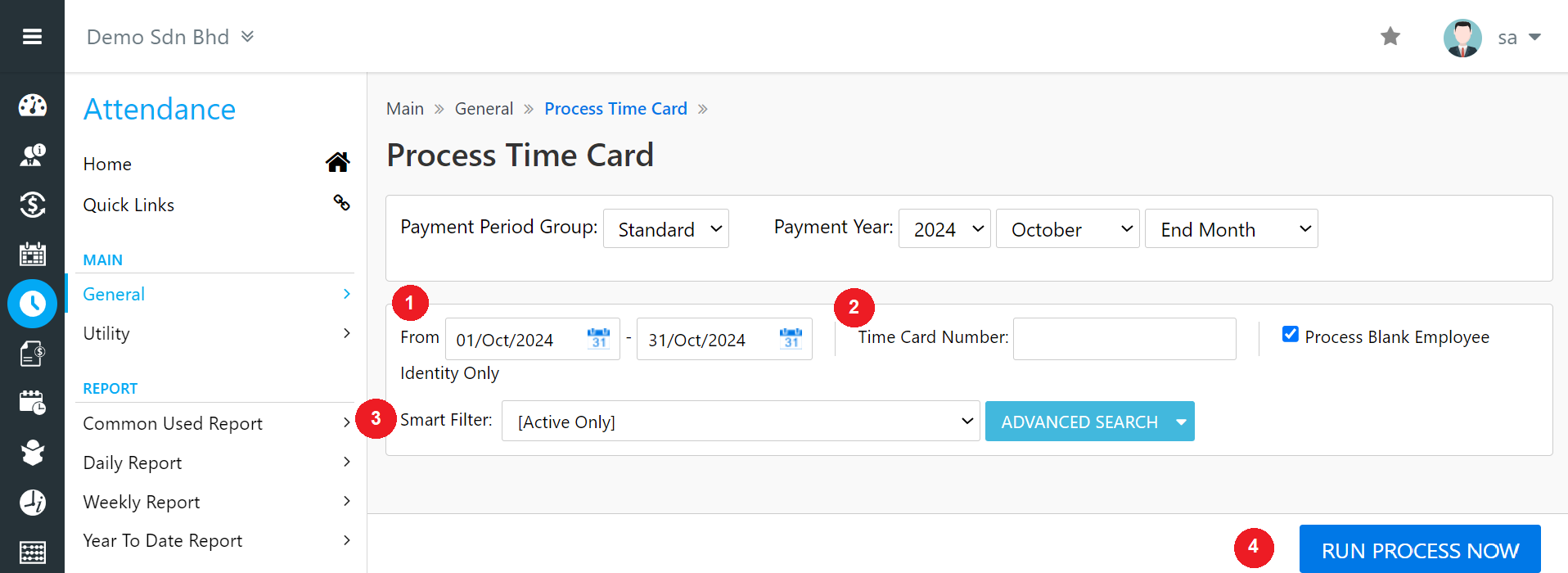
Date Range
Use the two Date Picker icon to define the Date Range for the Process Time Card that you want to process.
Time Card Number
Enter the time card number.
Smart Filter and Advanced Search
To select certain employees to process attendance
Run Process Now Button
Click this button to start processing Time Card. However, you need to set the other settings below.
Related Articles
3. How to Process Time Card
If the staff is backdated entry the time card no or change the time card no, it is compulsory to process time card to have new time in/out. Location: Attendance -> General -> Process Time Card Key in the time card no. Define the date range to process ...4. How to Update Employee Time Card No
Time card no is used to tie the time clock records to the employee, thus it is compulsory to be updated for the system to capture and reflect the details into the time entry in the system. If the staff has an additional time card no. with different ...How-to and Tips for e-Attendance
This section compiles all the How-to and Tips for e-Attendance module. Topics included: 1. How to Create Overtime Rounding 2. How to View Attendance Record with employee access? 3. How to process time card? 4. How to update employee time card no? 5. ...1.2 Attendance - Process Attendance
Step 1, 2 & 3: Attendance -> General -> Process Attendance Attendance will be processed automatically every day. In case you have to change the attendance setup, you may re-process from here to see the new result. The page will look as below: 1. Date ...1.9 Attendance - Custom Time Entry
Step 1, 2 & 3: Attendance -> General -> Employee List Our enhancement on custom time entry screen allows the user to custom on individual items such as custom time in, custom time out, custom day type, custom leave and etc. Step 4: Click Time entry ...